
Scenario time: You’re at a gig and the show is going well. The band is tight, the crowd is loving the music and the bar owner is loving the way you your group have packed the house. You bend over to adjust the gain on your overdrive pedal, and you hear it… and the room hears it. That noisy, scratchy and crackling sound of a dirty pot. It isn’t a gig killer, but it definitely brings the joy down a notch. Resisting the urge to throw that pedal across the room in disgust, there is a way to resurrect it and get it back into full operating order once again. To get started we’ll visit Amazon.com to search for Deoxit Contact Cleaner. (Note, this is available at multiple different outlets, including some vehicle care places, and I’ve even seen it at Guitar Center before. We just chose Amazon out of simplicity).
Deoxit is designed to clean, lubricate and preserve contacts and conductivity, by dissolving the dirt and grime, and it does a great job of it. Though it’s in a liquid form, it is quick drying and will not hurt the pedal at all. Deoxit is effective, but it is also quite strong so some precautions are in order before using it. Being an abrasive substance, you want to use it outdoors in a well ventilated area and not on a windy day. To be extra careful it wouldn’t hurt to wear a face mask to prevent breathing in any of the fumes. The same goes for your eyes, you don’t want this getting into your eyes by accident, so some glasses or other form of protection wouldn’t be a bad idea either. Once you get done with the following steps, be sure to wash your hands as well to prevent some from accidentally getting where it shouldn’t.
Step One:
Take the pedal apart to access the pots. Remove the back cover to expose the inner pots and circuit board. If you’re uncomfortable with this process, it’s best to take it to an experienced tech that is familiar with electronics.
Step Two:
Each potentiometer has a small opening that will allow the cleaner to get inside and loosen the dirt that has collected in there. As you spray liberally turn the knobs back and forth quickly. This will work the dirt loose and restore the contact needed for clean transitions in your adjustments.

Step Three:
Put the pedal back together and test it out. That scratchiness should be gone. This method can be used on switches as well. Just work the switch as you spray to ensure they are free of dirt and are well lubricated. Deoxit can also be used to clean your inputs and outputs, and even your AC adapter jack can be cleaned this way. Just don’t do it while attached to power. It could void your warranty and/or seriously hurt you.
Now, this is a technique that works most of the time, your mileage may vary but it could save you some time instead of having to go through process of submitting it for repairs.
Brian covers this more in depth in his latest vlog: How to clean dirty & crackling pots (potentiometers) on a pedal…
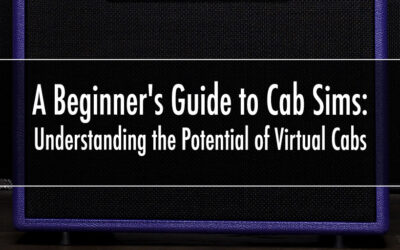


In the example I presume it’s a an analog pot. Does this apply to digital pots as well?
What about if the volume knob turns but only stays at one volume? Deoxit fix that? Or does it need new pot?
That sounds extreme…might be worth trying the switch cleaner first
Hi, I’ve got a pedal that has two circuit boards, so when you open the back you’re looking at a circuit board that blocks access to the pots. Any suggestion? Or just take it to a tech somewhere?
Hey Brian,
Long time since I’ve seen you and we jammed a bit here in Nashville at BB Kings downstairs room!
This will totally solve the nasty crackle sounds in an old OCD I picked up very cheap due to the noisy pots!!! 🙂
BTW. I’m loving the “Metaverse” pedal our mutual friend “Red” turned me onto! Thanks for these great tips in non technical laymen’s terms!
Glad you are loving the Metaverse – stay well my friend!
Hey Brian! I have a reverb pedal (Hardwire Supernatural) that has been way more intense as of late. It seems as though the mix knob is acting as though it’s set very high delete being set very low. Would cleaning the pot for the mix knob be helpful in this case, or is this something else entirely/something digital?